
Inbox
Shared inbox helpdesk for all your support channels. Built for your team.

Chat
Live chat with automated messaging, chatbots, and video calls for your website or web app.
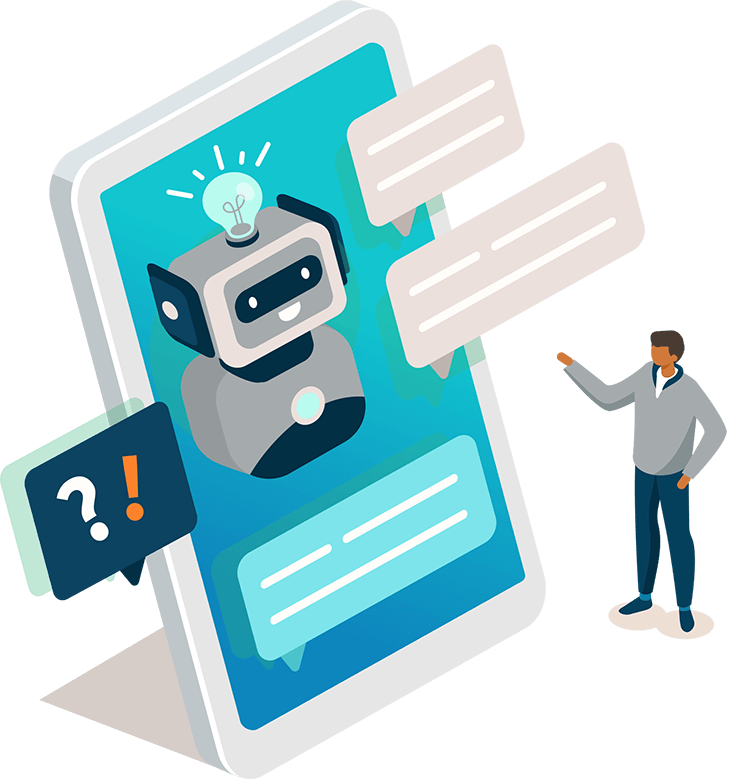
Chatbots
Automate every business opportunity with pre-built and custom chatbots.

Push Campaigns
Increase re-engagement and boost sales with targeted push notification campaigns.

AI
BETA
Leverage the power of AI to help you respond, create, and summarize.

FAQ
Customizable and embeddable FAQ center to help customers help themselves.

Status Page
Keep customers informed by alerting them when there’s an incident or outage.

Live
Get more sales with real time customer activity monitoring and personal messages.
POST /conversations
Issuing a POST call to conversations will allow you to create new conversations on behalf of a customer. This is ideal for integrations like custom support forms.
Example Request
curl 'https://{brand}.reamaze.io/api/v1/conversations' \
-u {login-email}:{api-token} \
-H 'Accept: application/json' \
-H 'Content-type: application/json' \
-X POST -d '{"conversation": {"subject": "foo", "category": "support", "tag_list": ["tag1", "tag2"], "message": {"body": "bar", "recipients" : ["alice@example.com"]}, "user": {"name": "bob", "email": "bob@example.com", "data": {"custom_attribute": "custom data"}}}}'
Response
A successful request will return the JSON for the newly created conversation.
A failed request will return an HTTP 422 Unprocessable Entity with the JSON body explaining the error.
Notes
- The
categoryattribute should be set to the slug of the Channel where this Conversation should be created. You can find your Channel ID values under Account IDs and Secret from within your account. - You can optionally pass in a
tag_listarray of strings to tag the conversation. - You can optionally pass in a
statusinteger attribute to set the conversation status. Valid status values are enumerated in the Retrieving Conversations page. - You can optionally pass in a
datahash attribute as part of theconversationto pass in custom field attributes for the conversation. - You can optionally pass in a
message[recipients]array attribute as part of theconversationto pass in additional participants in the conversation. These participants will be automatically added as recipients in future correspondences within the thread. - You can optionally pass in a
message[suppress_notifications]boolean attribute with a value oftrueto prevent Reamaze from sending any email (or integration) notifications related to this message. - You can optionally pass in a
message[suppress_autoresolve]boolean attribute with a value oftrueto prevent Reamaze from marking the conversation as resolved whenmessage[user]is a staff user. - You can optionally pass in a
message[attachment]string attribute with a URL to attach a file to the message. The URL should specify a valid location where Reamaze can fetch the file. For multiple attachments, you can usemessage[attachments], passing in an array of strings. - You can optionally pass in a
conversation[user][data]hash attribute to set the customer's data attributes. They be set of key/value pairs to associate with the user, but can only be one level deep. It will display as Customer Data Attributes in Re:amaze. This will completely override any existing Customer Data Attributes on that user.
Join thousands of teams using Reamaze to impress customers.
Find out how with a free account.
